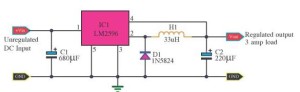Voltage Regulator
By Tien Dang
Problem Statement
Base on current test and calculations from discharge rate of current (available at https://www.arxterra.com/current-draw), we noticed that the battery provided 7.4V and 5000mAh, while each servo only required 6V (maximum) and 450mAh (with full load) to work. Essentially, the servos could burn without something to step down the voltage.
Solution
To prevent an overload voltage and current, we chose to use a voltage/current step-down regulator to limit the current as well as the voltage that going into ADK board and the servos.
Figure 1: Voltage step down regulator
Figure 2: Equivalent Circuit
With this particular voltage step down regulator, we can limit the voltage and current that flows through the servos and ADK board.
Set up process
This Voltage regulator has a DC input and a DC output. All we need to do is connect the source to the input and use a voltage meter to measure the output voltage. We can adjust the voltage by turning the Adjust Button using a flat screwdriver.
Figure 3: Adjust button and flathead screwdriver.
After adjusting the voltage to a prefer level (in our case we adjusted to 6V), the Voltage regulator is ready to use. All we need to do is connect the output into an outlet and ready to apply power into applications.